Lighting
The Lighting service controls global lighting in an experience. It includes
a range of adjustable properties that you can use to change how lighting
appears and interacts with other objects.
| Memory category | Instances |
|---|
Member index 30
Removed member index 4
| History | Member | |
|---|---|---|
| 653 | Intent: Intent | |
| 433 | LegacyOutlines: bool | |
| 653 | Quality: Quality |
Description
The Lighting service controls global lighting in an experience. It includes
a range of adjustable properties that you can use to change how lighting
appears and interacts with other objects, as summarized in
Lighting Properties.
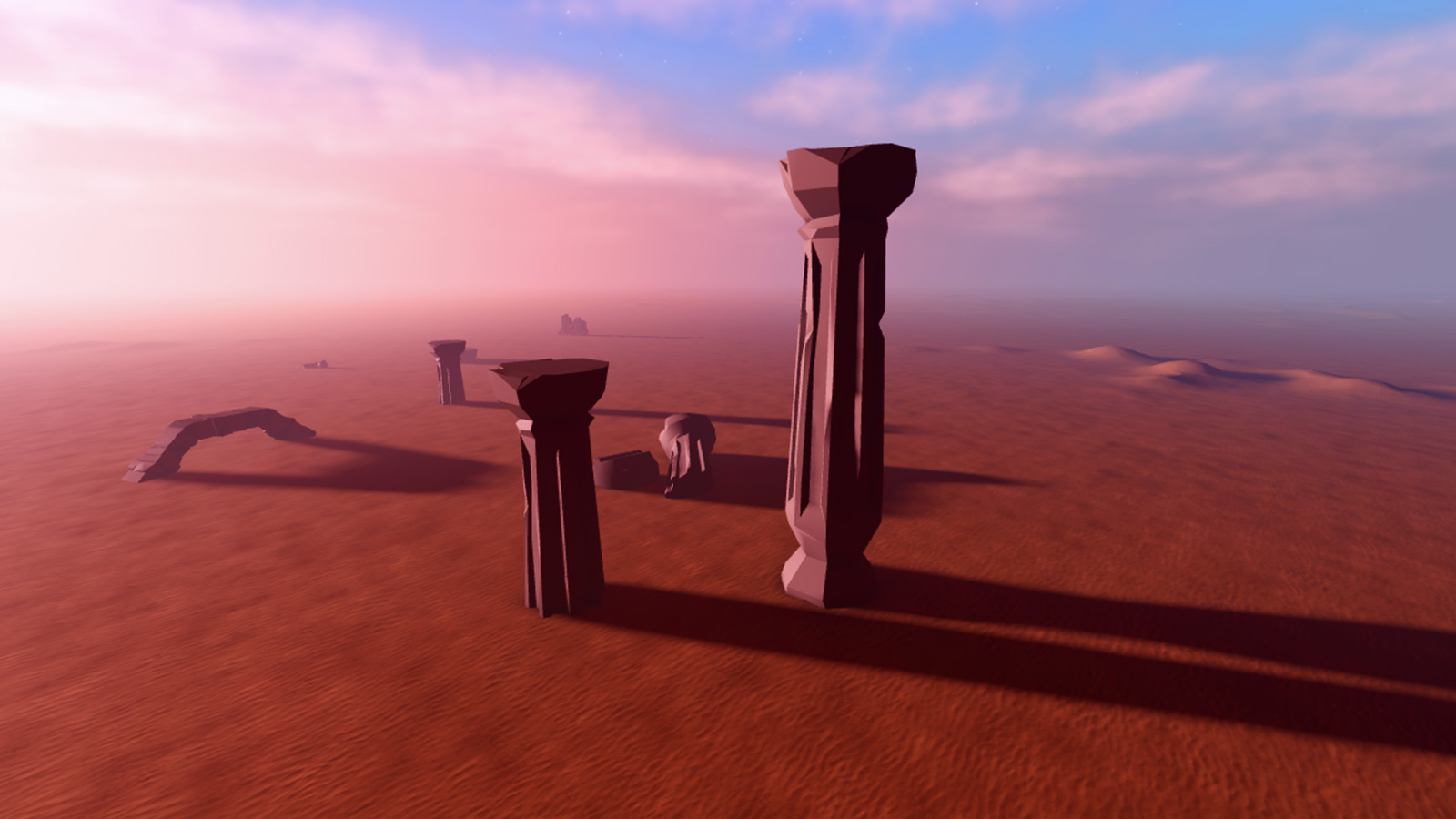
Lighting may also contain an Atmosphere object to render realistic
atmospheric effects, including particle density, haze, glare, and color. See
Atmospheric Effects for details.

In addition, Lighting (along with Workspace.CurrentCamera) may
contain
post‑processing effects
such as SunRaysEffect and BlurEffect.
History 127
- 691 Change WriteSecurity of PrioritizeLightingQuality from None to RobloxScriptSecurity
- 691 Change Tags of PrioritizeLightingQuality from [NotScriptable] to []
- 691 Change WriteSecurity of LightingStyle from None to RobloxScriptSecurity
- 691 Change Tags of LightingStyle from [NotScriptable] to []
- 681 Add ExtendLightRangeTo120
- 653 Remove Quality
- 653 Add PrioritizeLightingQuality
- 653 Add LightingStyle
- 653 Remove Intent
- 645 Change PreferredDescriptor of getMinutesAfterMidnight from GetMinutesAfterMidnight to GetMinutesAfterMidnight
- 645 Change ThreadSafety of GetSunDirection from Unsafe to Safe
- 645 Change ThreadSafety of GetMoonDirection from Unsafe to Safe
- 645 Change ThreadSafety of GetMinutesAfterMidnight from Unsafe to Safe
- 644 Remove
- 641 Add Quality
- 641 Add Intent
- 631 Change ReadSecurity of Technology from None to RobloxScriptSecurity
- 631 Change Tags of Technology from [NotScriptable] to []
- 631 Change WriteSecurity of Technology from None to RobloxScriptSecurity
- 573 Change ReturnType of setMinutesAfterMidnight from void to null
- 573 Change ReturnType of SetMinutesAfterMidnight from void to null
- 553 Change PreferredDescriptor of setMinutesAfterMidnight from to SetMinutesAfterMidnight
- 553 Change PreferredDescriptor of getMinutesAfterMidnight from to GetMinutesAfterMidnight
- 553 Change Default of TimeOfDay from to 14:00:00
- 553 Change Default of from to false
- 553 Change Default of Technology from to Compatibility
- 553 Change Default of ShadowSoftness from to 0.5
- 553 Change Default of ShadowColor from to Color3(0.7, 0.7, 0.72)
- 553 Change Default of Outlines from to true
- 553 Change Default of OutdoorAmbient from to Color3(0.5, 0.5, 0.5)
- 553 Change Default of GlobalShadows from to false
- 553 Change Default of GeographicLatitude from to 41.7332993
- 553 Change Default of FogStart from to 0
- 553 Change Default of FogEnd from to 100000
- 553 Change Default of FogColor from to Color3(0.75, 0.75, 0.75)
- 553 Change Default of ExposureCompensation from to 0
- 553 Change Default of EnvironmentSpecularScale from to 0
- 553 Change Default of EnvironmentDiffuseScale from to 0
- 553 Change Default of ColorShift_Top from to Color3(0, 0, 0)
- 553 Change Default of ColorShift_Bottom from to Color3(0, 0, 0)
- 553 Change Default of ClockTime from to 14
- 553 Change Default of Brightness from to 1
- 553 Change Default of Ambient from to Color3(0.5, 0.5, 0.5)
- 486 Change ThreadSafety of TimeOfDay from ReadOnly to ReadSafe
- 486 Change ThreadSafety of from ReadOnly to ReadSafe
- 486 Change ThreadSafety of Technology from ReadOnly to ReadSafe
- 486 Change ThreadSafety of ShadowSoftness from ReadOnly to ReadSafe
- 486 Change ThreadSafety of ShadowColor from ReadOnly to ReadSafe
- 486 Change ThreadSafety of Outlines from ReadOnly to ReadSafe
- 486 Change ThreadSafety of OutdoorAmbient from ReadOnly to ReadSafe
- 486 Change ThreadSafety of GlobalShadows from ReadOnly to ReadSafe
- 486 Change ThreadSafety of GeographicLatitude from ReadOnly to ReadSafe
- 486 Change ThreadSafety of FogStart from ReadOnly to ReadSafe
- 486 Change ThreadSafety of FogEnd from ReadOnly to ReadSafe
- 486 Change ThreadSafety of FogColor from ReadOnly to ReadSafe
- 486 Change ThreadSafety of ExposureCompensation from ReadOnly to ReadSafe
- 486 Change ThreadSafety of EnvironmentSpecularScale from ReadOnly to ReadSafe
- 486 Change ThreadSafety of EnvironmentDiffuseScale from ReadOnly to ReadSafe
- 486 Change ThreadSafety of ColorShift_Top from ReadOnly to ReadSafe
- 486 Change ThreadSafety of ColorShift_Bottom from ReadOnly to ReadSafe
- 486 Change ThreadSafety of ClockTime from ReadOnly to ReadSafe
- 486 Change ThreadSafety of Brightness from ReadOnly to ReadSafe
- 486 Change ThreadSafety of Ambient from ReadOnly to ReadSafe
- 485 Add
- 462 Change ThreadSafety of LightingChanged from to Unsafe
- 462 Change ThreadSafety of setMinutesAfterMidnight from to Unsafe
- 462 Change ThreadSafety of getMinutesAfterMidnight from to Unsafe
- 462 Change ThreadSafety of SetMinutesAfterMidnight from to Unsafe
- 462 Change ThreadSafety of GetSunDirection from to Unsafe
- 462 Change ThreadSafety of GetMoonPhase from to Unsafe
- 462 Change ThreadSafety of GetMoonDirection from to Unsafe
- 462 Change ThreadSafety of GetMinutesAfterMidnight from to Unsafe
- 462 Change ThreadSafety of TimeOfDay from to ReadOnly
- 462 Change ThreadSafety of Technology from to ReadOnly
- 462 Change ThreadSafety of ShadowSoftness from to ReadOnly
- 462 Change ThreadSafety of ShadowColor from to ReadOnly
- 462 Change ThreadSafety of Outlines from to ReadOnly
- 462 Change ThreadSafety of OutdoorAmbient from to ReadOnly
- 462 Change ThreadSafety of GlobalShadows from to ReadOnly
- 462 Change ThreadSafety of GeographicLatitude from to ReadOnly
- 462 Change ThreadSafety of FogStart from to ReadOnly
- 462 Change ThreadSafety of FogEnd from to ReadOnly
- 462 Change ThreadSafety of FogColor from to ReadOnly
- 462 Change ThreadSafety of ExposureCompensation from to ReadOnly
- 462 Change ThreadSafety of EnvironmentSpecularScale from to ReadOnly
- 462 Change ThreadSafety of EnvironmentDiffuseScale from to ReadOnly
- 462 Change ThreadSafety of ColorShift_Top from to ReadOnly
- 462 Change ThreadSafety of ColorShift_Bottom from to ReadOnly
- 462 Change ThreadSafety of ClockTime from to ReadOnly
- 462 Change ThreadSafety of Brightness from to ReadOnly
- 462 Change ThreadSafety of Ambient from to ReadOnly
- 433 Remove LegacyOutlines
- 429 Change Parameters of LightingChanged from (skyboxChanged: bool) to (skyChanged: bool)
- 428 Change Parameters of LightingChanged from (skyChanged: bool) to (skyboxChanged: bool)
- 429 Change Parameters of LightingChanged from (skyboxChanged: bool) to (skyChanged: bool)
- 407 Add EnvironmentSpecularScale
- 407 Add EnvironmentDiffuseScale
- 395 Change Tags of Outlines from [] to [Deprecated]
- 389 Add LegacyOutlines
- 380 Add ShadowSoftness
- 359 Change Tags of Technology from [NotReplicated, NotScriptable] to [NotScriptable]
- 355 Add Technology
- 355 Add ExposureCompensation
- 303 Add ClockTime
- 254 Change Tags of ShadowColor from [NotReplicated] to [NotReplicated, Deprecated]
- 114 Add Outlines
- 101 Add OutdoorAmbient
- 98 Add GlobalShadows
- 50 Add setMinutesAfterMidnight
- 50 Add getMinutesAfterMidnight
- 49 Add FogStart
- 49 Add FogEnd
- 49 Add FogColor
- 47 Add LightingChanged
- 47 Add SetMinutesAfterMidnight
- 47 Add GetSunDirection
- 47 Add GetMoonPhase
- 47 Add GetMoonDirection
- 47 Add GetMinutesAfterMidnight
- 47 Add TimeOfDay
- 47 Add ShadowColor
- 47 Add GeographicLatitude
- 47 Add ColorShift_Top
- 47 Add ColorShift_Bottom
- 47 Add Brightness
- 47 Add Ambient
- 47 Add Lighting
Members 30
Ambient
| Type | Default | |
|---|---|---|
| Color3 | 0.5, 0.5, 0.5 | |
Ambient is the lighting hue applied to areas that are occluded from the
sky, such as indoor areas.
Ambient defaults to [0, 0, 0] (black). As long as the red, green, and
blue channels of this property do not exceed the corresponding channels in
OutdoorAmbient, the change in hue will be
reserved for areas occluded from the sun/moon.
Note that when GlobalShadows is disabled,
there is no distinction between areas occluded from the sky and
non‑occluded areas. In this case,
OutdoorAmbient will be ignored and the hue
from the Ambient property will be applied everywhere.
| Thread safety | ReadSafe |
|---|---|
| Category | Appearance |
| Loaded/Saved | true |
Brightness
| Type | Default | |
|---|---|---|
| float | 1 | |
The intensity of illumination in the place.
Changing this value will influence the impact of the light source (sun or
moon) on the place's lighting. Note that Ambient
and OutdoorAmbient can also be used to
influence how bright a place appears. For example, setting
OutdoorAmbient to [255, 255, 255]127, 127, 127
| Thread safety | ReadSafe |
|---|---|
| Category | Appearance |
| Loaded/Saved | true |
History 4
- 553 Change Default of Brightness from to 1
- 486 Change ThreadSafety of Brightness from ReadOnly to ReadSafe
- 462 Change ThreadSafety of Brightness from to ReadOnly
- 47 Add Brightness
ClockTime
| Type | Default | |
|---|---|---|
| float | 14 | |
A numerical representation (in hours) of the current time of day used by
Lighting. Note that this property does not correspond with the actual
time of day and will not change during gameplay unless it has been changed
by a script.
For a measure of Lighting time formatted as a 24-hour string, use
TimeOfDay. Changing
TimeOfDay or using
SetMinutesAfterMidnight() will
also change this property.
| Thread safety | ReadSafe |
|---|---|
| Category | Data |
| Loaded/Saved | true/false |
ColorShift_Bottom
| Type | Default | |
|---|---|---|
| Color3 | 0, 0, 0 | |
The hue represented in light reflected in the opposite surfaces to those facing the sun or moon.
The surfaces of a BasePart influenced by ColorShift_Bottom
depends on the position and orientation of the BasePart relative
to the sun or moon's position. Where the sun is directly overhead a
BasePart, the shift in color will only apply to the bottom
surface.
This effect can be increased or reduced by altering Brightness.
Note that ColorShift_Top and
ColorShift_Bottom will interact with the
Ambient and
OutdoorAmbient properties if they are
greater than [0, 0, 0]ColorShift_Bottom can be very hard to identify when
GlobalShadows is enabled (default).
| Thread safety | ReadSafe |
|---|---|
| Category | Appearance |
| Loaded/Saved | true |
History 4
- 553 Change Default of ColorShift_Bottom from to Color3(0, 0, 0)
- 486 Change ThreadSafety of ColorShift_Bottom from ReadOnly to ReadSafe
- 462 Change ThreadSafety of ColorShift_Bottom from to ReadOnly
- 47 Add ColorShift_Bottom
ColorShift_Top
| Type | Default | |
|---|---|---|
| Color3 | 0, 0, 0 | |
The hue represented in light reflected from surfaces facing the sun or moon.
The surfaces of a BasePart influenced by ColorShift_Top depends
on the position and orientation of the BasePart relative to the
sun or moon's position. Where the sun is directly overhead a
BasePart, the shift in color will only apply to the top surface.
This effect can be increased or reduced by altering Brightness.
Note that ColorShift_Top and
ColorShift_Bottom will interact with
the Ambient and
OutdoorAmbient properties if they are
greater than [0, 0, 0]
| Thread safety | ReadSafe |
|---|---|
| Category | Appearance |
| Loaded/Saved | true |
History 4
- 553 Change Default of ColorShift_Top from to Color3(0, 0, 0)
- 486 Change ThreadSafety of ColorShift_Top from ReadOnly to ReadSafe
- 462 Change ThreadSafety of ColorShift_Top from to ReadOnly
- 47 Add ColorShift_Top
EnvironmentDiffuseScale
| Type | Default | |
|---|---|---|
| float | 0 | |
Ambient light that is derived from the environment with a default of 0.
This property is similar to Ambient and
OutdoorAmbient but it's dynamic and can
change according to the sky and time of day. When this property is
increased, it's recommended to decrease Ambient
and OutdoorAmbient accordingly.
| Thread safety | ReadSafe |
|---|---|
| Category | Appearance |
| Loaded/Saved | true |
History 4
- 553 Change Default of EnvironmentDiffuseScale from to 0
- 486 Change ThreadSafety of EnvironmentDiffuseScale from ReadOnly to ReadSafe
- 462 Change ThreadSafety of EnvironmentDiffuseScale from to ReadOnly
- 407 Add EnvironmentDiffuseScale
EnvironmentSpecularScale
| Type | Default | |
|---|---|---|
| float | 0 | |
Specular light derived from environment with a default of 0. This
property will make smooth objects reflect the environment and it is
especially important to make metal look more realistic.
| Thread safety | ReadSafe |
|---|---|
| Category | Appearance |
| Loaded/Saved | true |
History 4
- 553 Change Default of EnvironmentSpecularScale from to 0
- 486 Change ThreadSafety of EnvironmentSpecularScale from ReadOnly to ReadSafe
- 462 Change ThreadSafety of EnvironmentSpecularScale from to ReadOnly
- 407 Add EnvironmentSpecularScale
ExposureCompensation
| Type | Default | |
|---|---|---|
| float | 0 | |
This property determines the exposure compensation amount which applies a
bias to the exposure level of the scene prior to the tonemap step.
Defaults to 0 (no exposure compensation) and has a range from -5 to
5. A value of 1 indicates twice as much exposure and -1 means half
as much exposure.
| Thread safety | ReadSafe |
|---|---|
| Category | Exposure |
| Loaded/Saved | true |
History 4
- 553 Change Default of ExposureCompensation from to 0
- 486 Change ThreadSafety of ExposureCompensation from ReadOnly to ReadSafe
- 462 Change ThreadSafety of ExposureCompensation from to ReadOnly
- 355 Add ExposureCompensation
ExtendLightRangeTo120
| Type | Default | |
|---|---|---|
| RolloutState | Default | |
| Thread safety | ReadSafe |
|---|---|
| Category | Appearance |
| Loaded/Saved | true |
History 1
FogColor
| Type | Default | |
|---|---|---|
| Color3 | 0.75, 0.75, 0.75 | |
A Color3 value giving the hue of Lighting fog. Note that fog
properties are hidden when Lighting contains an Atmosphere
object.
| Thread safety | ReadSafe |
|---|---|
| Category | Fog |
| Loaded/Saved | true |
FogEnd
| Type | Default | |
|---|---|---|
| float | 100000 | |
The depth from the Workspace.CurrentCamera, in studs, at which fog
will be completely opaque. Note that fog properties are hidden when
Lighting contains an Atmosphere object.
| Thread safety | ReadSafe |
|---|---|
| Category | Fog |
| Loaded/Saved | true |
FogStart
| Type | Default | |
|---|---|---|
| float | 0 | |
The depth from the Workspace.CurrentCamera, in studs, at which fog
begins to show. Note that fog properties are hidden when Lighting
contains an Atmosphere object.
| Thread safety | ReadSafe |
|---|---|
| Category | Fog |
| Loaded/Saved | true |
GeographicLatitude
| Type | Default | |
|---|---|---|
| float | 41.7332993 | |
The geographic latitude, in degrees, of the scene, influencing the result
of Lighting time on the position of the sun and moon. When calculating
the position of the sun, the earth's tilt is also taken into account.
Changing GeographicLatitude will alter the position of the sun at every
TimeOfDay. If you're looking to obtain the sun
or moon's position, use
GetSunDirection() or
GetMoonDirection().
| Thread safety | ReadSafe |
|---|---|
| Category | Data |
| Loaded/Saved | true |
History 4
- 553 Change Default of GeographicLatitude from to 41.7332993
- 486 Change ThreadSafety of GeographicLatitude from ReadOnly to ReadSafe
- 462 Change ThreadSafety of GeographicLatitude from to ReadOnly
- 47 Add GeographicLatitude
GetMinutesAfterMidnight
| Parameters (0) | ||
|---|---|---|
| No parameters. | ||
| Returns (1) | ||
| double | ||
Returns the number of minutes that have passed after midnight for the
purposes of lighting. This number will be nearly identical to
ClockTime multiplied by 60.
Note that this number will not always be equal to the value given in SetMinutesAfterMidnight() as it returns minutes after midnight in the current day.
| Thread safety | Safe |
|---|
History 3
- 645 Change ThreadSafety of GetMinutesAfterMidnight from Unsafe to Safe
- 462 Change ThreadSafety of GetMinutesAfterMidnight from to Unsafe
- 47 Add GetMinutesAfterMidnight
GetMoonDirection
| Parameters (0) | ||
|---|---|---|
| No parameters. | ||
| Returns (1) | ||
| Vector3 | ||
Returns a Vector3 representing the direction of the moon from
the position (0, 0, 0)
GetSunDirection() is a variant of this method for obtaining the direction of the sun.
| Thread safety | Safe |
|---|
History 3
- 645 Change ThreadSafety of GetMoonDirection from Unsafe to Safe
- 462 Change ThreadSafety of GetMoonDirection from to Unsafe
- 47 Add GetMoonDirection
GetMoonPhase
| Parameters (0) | ||
|---|---|---|
| No parameters. | ||
| Returns (1) | ||
| float | ||
Returns the moon's current phase. There is no way to change the moon's
phase so this will always return 0.75.
| Thread safety | Unsafe |
|---|
History 2
- 462 Change ThreadSafety of GetMoonPhase from to Unsafe
- 47 Add GetMoonPhase
GetSunDirection
| Parameters (0) | ||
|---|---|---|
| No parameters. | ||
| Returns (1) | ||
| Vector3 | ||
Returns a Vector3 representing the direction of the sun from
the position (0, 0, 0)
GetMoonDirection() is a variant of this method for obtaining the direction of the moon.
| Thread safety | Safe |
|---|
History 3
- 645 Change ThreadSafety of GetSunDirection from Unsafe to Safe
- 462 Change ThreadSafety of GetSunDirection from to Unsafe
- 47 Add GetSunDirection
GlobalShadows
| Type | Default | |
|---|---|---|
| bool | false | |
Toggles voxel-based dynamic lighting in the place. When set to true,
shadows are rendered in sheltered areas depending on the position of the
sun and moon. The lighting hue applied to these sheltered areas is
determined by the Ambient property while the
lighting hue in all other areas is determined by the
OutdoorAmbient property.
When false, shadows are not drawn and no distinction is made between
indoor and outdoor areas. As a result, the
Ambient property determines the lighting hue and
OutdoorAmbient will do nothing.
Shadows are calculated using a voxel system and each lighting voxel is 4×4×4 studs. This means objects need to be larger than 4×4×4 studs to display a realistic shadow. Shadows are also recalculated when BaseParts are moving.
| Thread safety | ReadSafe |
|---|---|
| Category | Appearance |
| Loaded/Saved | true |
History 4
- 553 Change Default of GlobalShadows from to false
- 486 Change ThreadSafety of GlobalShadows from ReadOnly to ReadSafe
- 462 Change ThreadSafety of GlobalShadows from to ReadOnly
- 98 Add GlobalShadows
LightingChanged
| Parameters (1) | |
|---|---|
| skyChanged | bool |
This event fires when a Lighting property is changed or a Sky is
added or removed from Lighting, with some exceptions:
- Changing GlobalShadows will not fire this event.
- Changing fog properties FogColor, FogStart, or FogEnd will not fire this event.
In cases where this behavior is not desired, the Object.Changed event or Object:GetPropertyChangedSignal() method can be used.
| Thread safety | Unsafe |
|---|
History 5
- 462 Change ThreadSafety of LightingChanged from to Unsafe
- 429 Change Parameters of LightingChanged from (skyboxChanged: bool) to (skyChanged: bool)
- 428 Change Parameters of LightingChanged from (skyChanged: bool) to (skyboxChanged: bool)
- 429 Change Parameters of LightingChanged from (skyboxChanged: bool) to (skyChanged: bool)
- 47 Add LightingChanged
LightingStyle
| Type | Default | |
|---|---|---|
| LightingStyle | Realistic | |
LightingStyle indicates the artistic intent behind lighting in the
experience, as an LightingStyle option.
| Write security | RobloxScriptSecurity |
|---|---|
| Thread safety | ReadSafe |
| Category | Appearance |
| Loaded/Saved | true |
History 3
- 691 Change WriteSecurity of LightingStyle from None to RobloxScriptSecurity
- 691 Change Tags of LightingStyle from [NotScriptable] to []
- 653 Add LightingStyle
OutdoorAmbient
| Type | Default | |
|---|---|---|
| Color3 | 0.5, 0.5, 0.5 | |
OutdoorAmbient is the lighting hue applied to outdoor areas.
OutdoorAmbient defaults to [127, 127, 127]. As long as the red, green,
and blue channels of Ambient do not exceed the
corresponding channels in OutdoorAmbient, the hue of the lighting in
outdoor areas will be determined by this property.
The effective OutdoorAmbient value is clamped to be greater than or
equal to Ambient in all channels, meaning that if
a channel of Ambient exceeds its corresponding
OutdoorAmbient channel, the hue of Ambient will
begin to apply to outdoor areas.
Note that when GlobalShadows is disabled,
there is no distinction between areas occluded from the sky and
non‑occluded areas. In this case, OutdoorAmbient will be ignored and the
hue from the Ambient property will be applied
everywhere.
| Thread safety | ReadSafe |
|---|---|
| Category | Appearance |
| Loaded/Saved | true |
History 4
- 553 Change Default of OutdoorAmbient from to Color3(0.5, 0.5, 0.5)
- 486 Change ThreadSafety of OutdoorAmbient from ReadOnly to ReadSafe
- 462 Change ThreadSafety of OutdoorAmbient from to ReadOnly
- 101 Add OutdoorAmbient
Outlines
| Type | Default | |
|---|---|---|
| bool | true | |
This property determines whether outlines are enabled or disabled in a place.
Outlines can be disabled on a global basis, using this Lighting
property, or alternatively on a surface-by-surface basis for
BaseParts using SurfaceType.
Although this property can be set by scripts, it recommended this property is set in Roblox Studio prior to publishing the place.
| Thread safety | ReadSafe |
|---|---|
| Category | Appearance |
| Loaded/Saved | true |
PrioritizeLightingQuality
| Type | Default | |
|---|---|---|
| bool | true | |
This property indicates whether you prefer lighting/shading quality or
view distance to scale down first. As the rendering quality level reduces,
a setting of true prioritizes features such as advanced shadows and
high‑quality shaders at closer distances, while a setting of false
prioritizes view distance.
| Write security | RobloxScriptSecurity |
|---|---|
| Thread safety | ReadSafe |
| Category | Appearance |
| Loaded/Saved | true |
History 3
- 691 Change WriteSecurity of PrioritizeLightingQuality from None to RobloxScriptSecurity
- 691 Change Tags of PrioritizeLightingQuality from [NotScriptable] to []
- 653 Add PrioritizeLightingQuality
SetMinutesAfterMidnight
| Parameters (1) | ||
|---|---|---|
| minutes | double | |
| Returns (1) | ||
| null | ||
Sets TimeOfDay and ClockTime to the given number of minutes after midnight.
This method allows a numerical value to be used, for example in a day/night cycle Script, without the need to convert to a string in the format required by TimeOfDay. It also allows values greater than 24 hours to be given that correspond to times in the next day.
The following code sample includes a simple day/night cycle script. The
speed of time and the initial time can be changed using the TIME_SPEED
and START_TIME parameters.
1 2 3 4 5 6 7 8 9 10 11 12 13 14 15 | |
| Thread safety | Unsafe |
|---|
History 3
- 573 Change ReturnType of SetMinutesAfterMidnight from void to null
- 462 Change ThreadSafety of SetMinutesAfterMidnight from to Unsafe
- 47 Add SetMinutesAfterMidnight
ShadowColor
| Type | Default | |
|---|---|---|
| Color3 | 0.7, 0.7, 0.72 | |
This is supposed to change the color of player shadows, but currently doesn't do anything.
| Thread safety | ReadSafe |
|---|---|
| Category | Appearance |
| Loaded/Saved | true/false |
History 5
- 553 Change Default of ShadowColor from to Color3(0.7, 0.7, 0.72)
- 486 Change ThreadSafety of ShadowColor from ReadOnly to ReadSafe
- 462 Change ThreadSafety of ShadowColor from to ReadOnly
- 254 Change Tags of ShadowColor from [NotReplicated] to [NotReplicated, Deprecated]
- 47 Add ShadowColor
ShadowSoftness
| Type | Default | |
|---|---|---|
| float | 0.5 | |
Controls how blurry the shadows are with a default of 0.2. This property
only works when Technology mode is
ShadowMap or Future and the device is
capable of rendering shadow maps.
| Thread safety | ReadSafe |
|---|---|
| Category | Appearance |
| Loaded/Saved | true |
History 4
- 553 Change Default of ShadowSoftness from to 0.5
- 486 Change ThreadSafety of ShadowSoftness from ReadOnly to ReadSafe
- 462 Change ThreadSafety of ShadowSoftness from to ReadOnly
- 380 Add ShadowSoftness
Technology
| Type | Default | |
|---|---|---|
| Technology | Compatibility | |
Determines the lighting system for rendering the 3D world. This property is non‑scriptable and only modifiable in Studio.
| Security | RobloxScriptSecurity |
|---|---|
| Thread safety | ReadSafe |
| Category | Appearance |
| Loaded/Saved | true |
History 8
- 631 Change ReadSecurity of Technology from None to RobloxScriptSecurity
- 631 Change Tags of Technology from [NotScriptable] to []
- 631 Change WriteSecurity of Technology from None to RobloxScriptSecurity
- 553 Change Default of Technology from to Compatibility
- 486 Change ThreadSafety of Technology from ReadOnly to ReadSafe
- 462 Change ThreadSafety of Technology from to ReadOnly
- 359 Change Tags of Technology from [NotReplicated, NotScriptable] to [NotScriptable]
- 355 Add Technology
TimeOfDay
| Type | Default | |
|---|---|---|
| string | 14:00:00 | |
A 24-hour string representation of the current time of day used by
Lighting. For example:
1 2 3 4 | |
Note that this property does not correspond with the real-world time of day and will not change during gameplay unless it has been changed by a script.
For a numeric measure of Lighting time, use
ClockTime. Changing
ClockTime or using
SetMinutesAfterMidnight() will
also change this property.
| Thread safety | ReadSafe |
|---|---|
| Category | Data |
| Loaded/Saved | true |
getMinutesAfterMidnight
| Parameters (0) | ||
|---|---|---|
| No parameters. | ||
| Returns (1) | ||
| double | ||
| Thread safety | Unsafe |
|---|
History 4
- 645 Change PreferredDescriptor of getMinutesAfterMidnight from GetMinutesAfterMidnight to GetMinutesAfterMidnight
- 553 Change PreferredDescriptor of getMinutesAfterMidnight from to GetMinutesAfterMidnight
- 462 Change ThreadSafety of getMinutesAfterMidnight from to Unsafe
- 50 Add getMinutesAfterMidnight
setMinutesAfterMidnight
| Parameters (1) | ||
|---|---|---|
| minutes | double | |
| Returns (1) | ||
| null | ||
| Thread safety | Unsafe |
|---|
History 4
- 573 Change ReturnType of setMinutesAfterMidnight from void to null
- 553 Change PreferredDescriptor of setMinutesAfterMidnight from to SetMinutesAfterMidnight
- 462 Change ThreadSafety of setMinutesAfterMidnight from to Unsafe
- 50 Add setMinutesAfterMidnight
Removed members 4
Intent
| Type | Default | |
|---|---|---|
| Intent | Realistic | |
| Thread safety | ReadSafe |
|---|---|
| Category | Appearance |
| Loaded/Saved | true |
LegacyOutlines
| Type | Default | |
|---|---|---|
| bool | ||
| Category | Appearance |
|---|---|
| Loaded/Saved | true |
History 2
- 433 Remove LegacyOutlines
- 389 Add LegacyOutlines
Quality
| Type | Default | |
|---|---|---|
| Quality | Quality | |
| Thread safety | ReadSafe |
|---|---|
| Category | Appearance |
| Loaded/Saved | true |